Snowflake’s Data Classification Lets You Identify and Tag Sensitive Data Directly in Snowsight
Snowflake
FEBRUARY 15, 2024
At Snowflake, we believe in empowering our customers to harness the full potential of their data while maintaining robust compliance standards and safeguarding data privacy. You can then protect the data with a row access policy, masking policy or both. Notice that you have the option to run classification with auto-tagging.



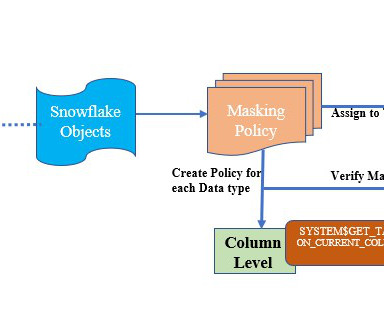
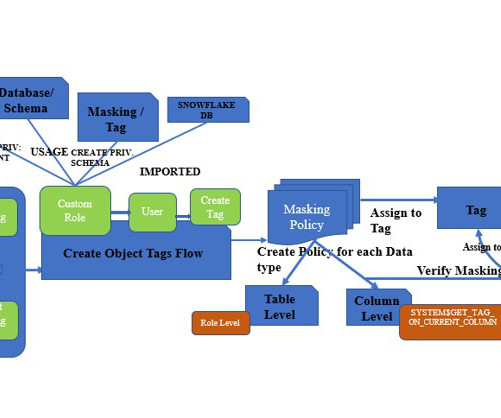
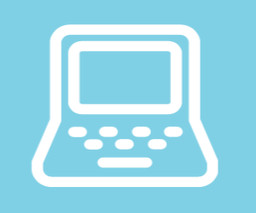



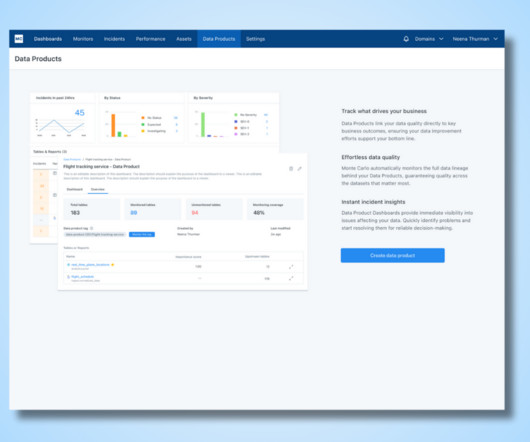

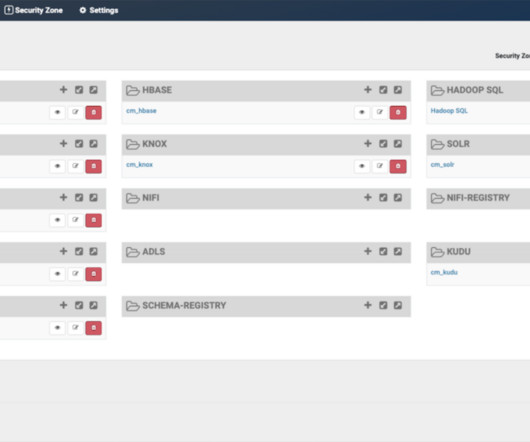







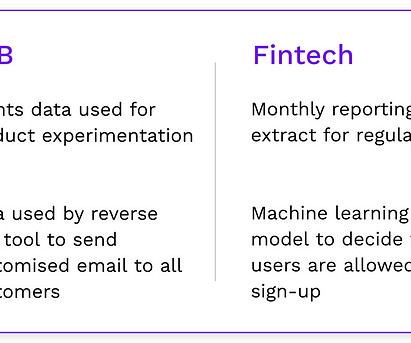


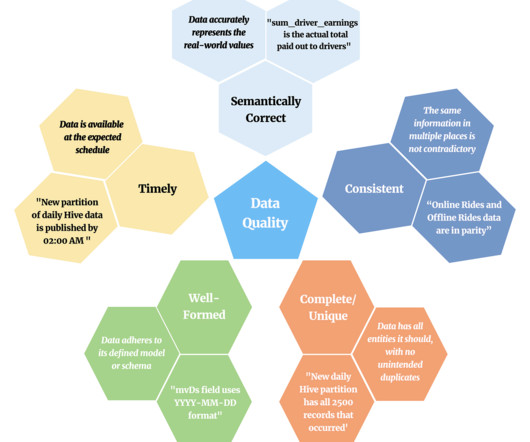
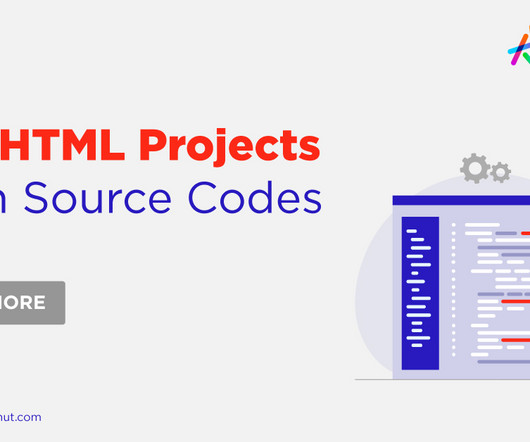
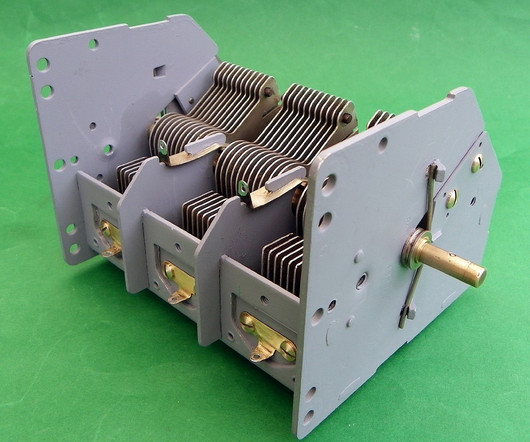

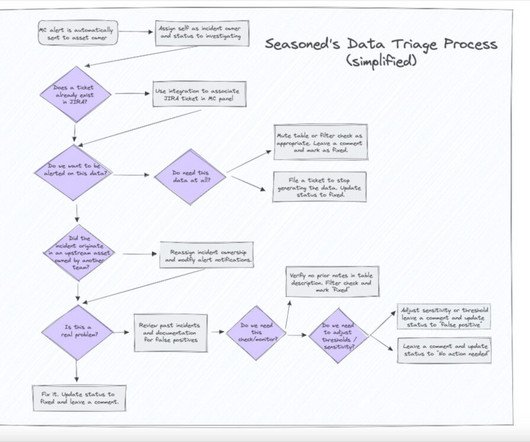




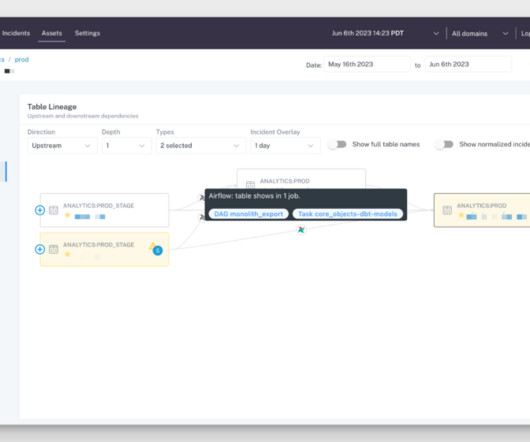








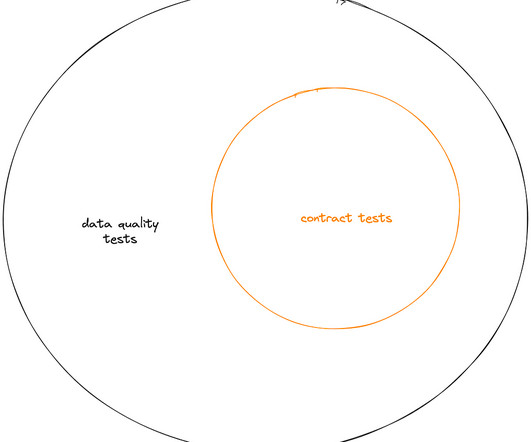
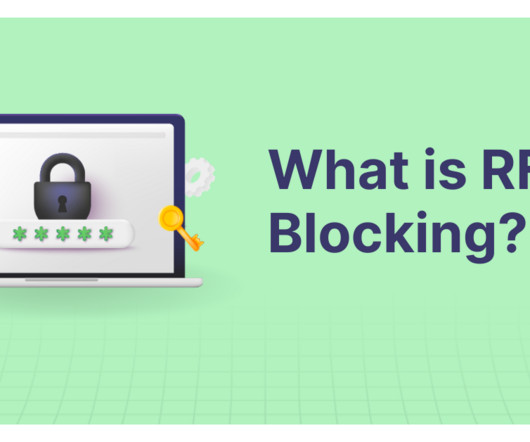

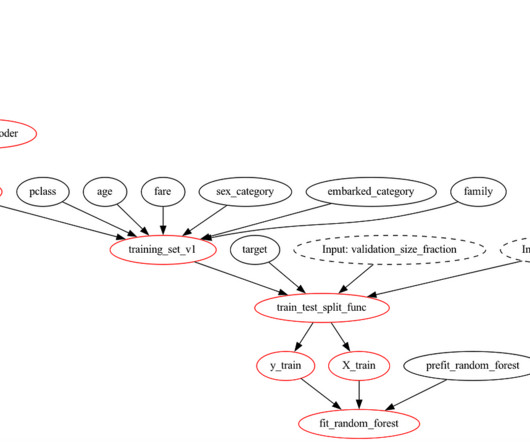







Let's personalize your content