The need to handle data and generate insights has become one of the primary considerations for companies. Corporations typically store their on-premise data in a database designed for day-to-day transactional operations. Consequently, integrating data from a database into a data warehouse is a crucial step for any organization.
Amazon RDS is a database management web service that helps organizations manage data efficiently. If businesses integrate this data with a data warehouse like Amazon Redshift, they can generate critical insights. This article will explore various methods to integrate AWS RDS MSSQL to Redshift.
Why Integrate AWS RDS MSSQL to Redshift?
AWS RDS MSSQL and Amazon Redshift enable data storage in a cloud environment. So why should you consider moving data from AWS RDS MSSQL to Redshift? The key advantage of integrating these two platforms is that Amazon Redshift provides features to handle big data and perform quick analytics.
Although both platforms enable you to scale your data quickly, Redshift can process petabyte-scale databases. This feature allows corporations to benefit from the Redshift environment by performing complex queries over their data.
An Overview of Amazon RDS for SQL Server
Amazon Relational Database Service for SQL Server is a renowned database management web service. It enables you to create, manage, and scale an SQL Server relational database on the AWS ecosystem. It is a cost-effective solution for managing your database administration tasks in the cloud.
Amazon RDS for SQL Server provides multiple features, including high availability, scalability, easy data migration, and more. It can help you store your data and retrieve insights in a secure environment.
An Overview of Amazon Redshift
Amazon Redshift is a cloud-based, petabyte-scale data warehouse service. It is a fully managed service that lets you access and analyze your data without needing an extensive setup like a provisional data warehouse. Amazon Redshift organizes its resources to scale and deliver quick performance for even the most complex workloads.
With Amazon Redshift’s cost management feature, you only pay for the services you use, enabling you to manage your expenditures efficiently.
To learn more about the critical factors involved in both services, refer to the comparison between Redshift and RDS.
Methods to Connect AWS RDS MSSQL to Redshift
Here are two of the most widely used methods to convert AWS RDS MSSQL to Redshift:
Method 1: Using Hevo Data to Transfer AWS RDS MSSQL Data to Redshift
Hevo Data is a no-code, real-time ELT platform that simplifies your data integration journey with its easy-to-use user interface. It provides a cost-effective solution to automate your data pipeline, allowing you to connect your data to 150+ source connectors.
Get Started with Hevo for Free
Here are some of the key features of using Hevo:
- Data Transformation: The Hevo platform has well-integrated data transformation features. With its Python-based and drag-and-drop transformations, you can easily clean and transform your data for analysis.
- Incremental Data Loading: Hevo allows the transfer of modified data in real-time, ensuring efficient bandwidth utilization of both source and destination ends.
- Automated Schema Mapping: Hevo detects the incoming data and transforms it to become compatible with the destination schema. You can choose from full and incremental mappings according to your data replication requirements.
Follow the steps below to load data from AWS RDS MSSQL to Redshift using Hevo Data.
Configuring AWS RDS SQL Server as a Source
Before getting into the steps, you must ensure that the prerequisite conditions are satisfied:
Prerequisites
After satisfying all the prerequisites, you can follow the steps below to configure the AWS RDS SQL Server as your data pipeline source.
- Select PIPELINES from the Navigation Bar, and click on + CREATE in the Pipelines List View.
- Select Amazon RDS SQL Server on the Select Source Type page.
- Mention the necessary fields on the Configure your Amazon RDS SQL Server Source page.
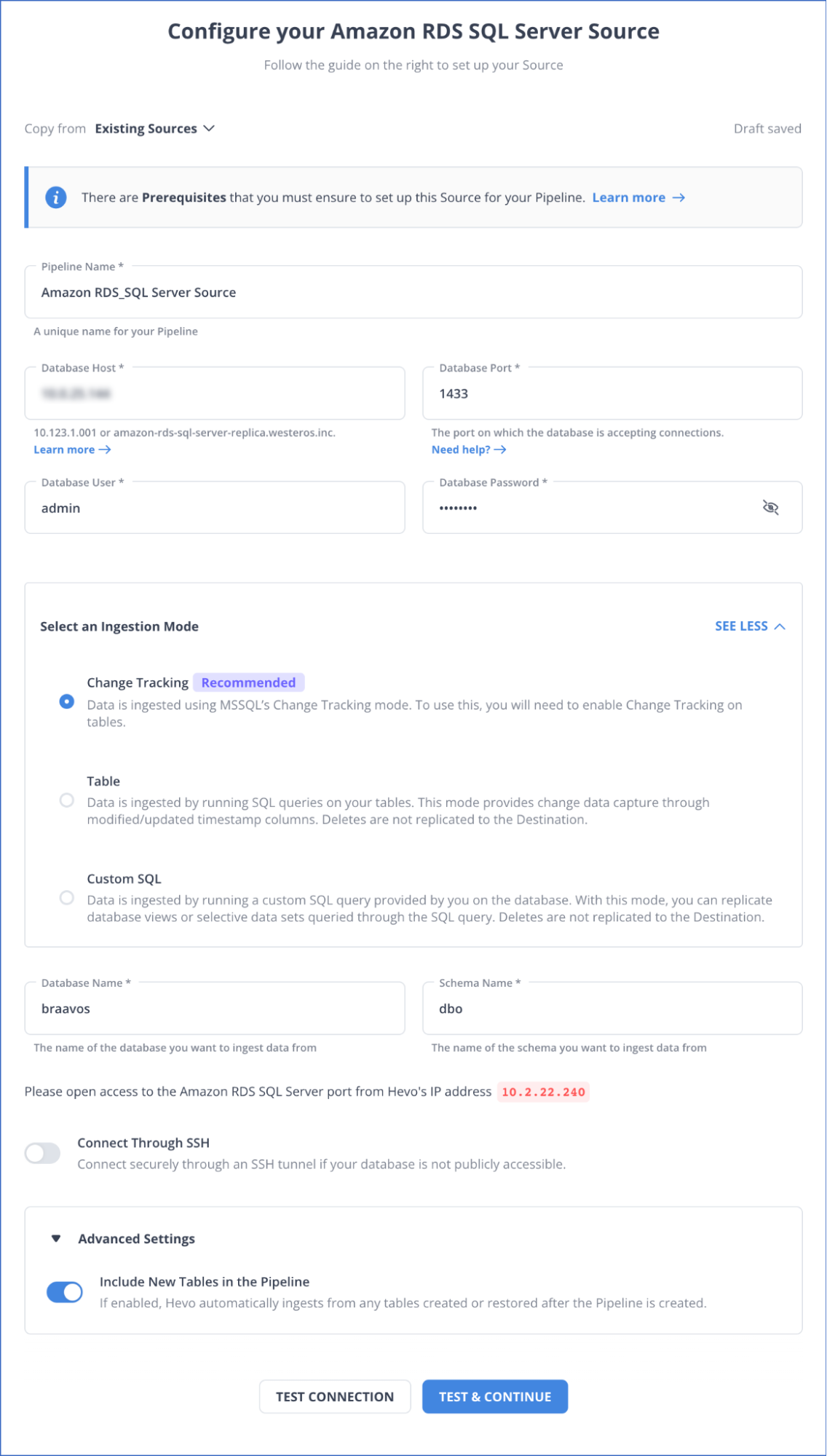 AWS RDS MSSQL to Redshift: Configuring Amazon RDS SQL Server as Source
AWS RDS MSSQL to Redshift: Configuring Amazon RDS SQL Server as Source
These steps will help you configure AWS RDS MSSQL as your source connection. Read Hevo Data Amazon RDS SQL Server Documentation to learn more about the steps involved.
Configuring Amazon Redshift as a Destination
In this step, you will set up Amazon Redshift as a destination for your data pipeline. Here’s an image showcasing all the steps you need to follow.
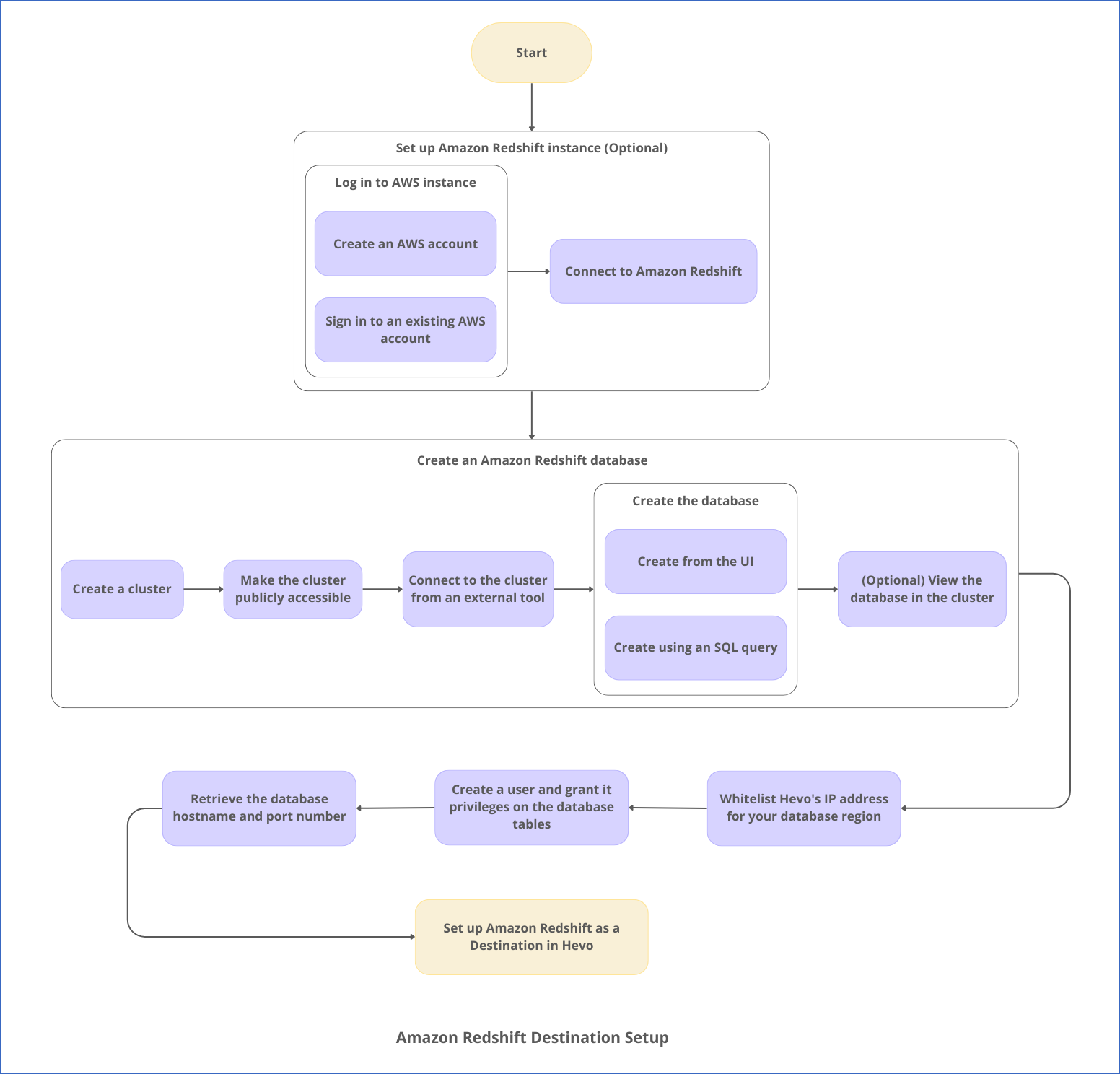 AWS RDS MSSQL to Redshift: Amazon Redshift Destination Setup
AWS RDS MSSQL to Redshift: Amazon Redshift Destination Setup
Before getting started, you must ensure specific prerequisites are satisfied.
Prerequisites
After satisfying the prerequisites, follow the steps below to set up Amazon Redshift as a destination.
- In the Navigation Bar, select DESTINATIONS.
- Click on + CREATE from the Destinations List View.
- Select Amazon Redshift on the Add Destination page.
- Specify the mandatory fields on the Configure your Amazon Redshift Destination page.
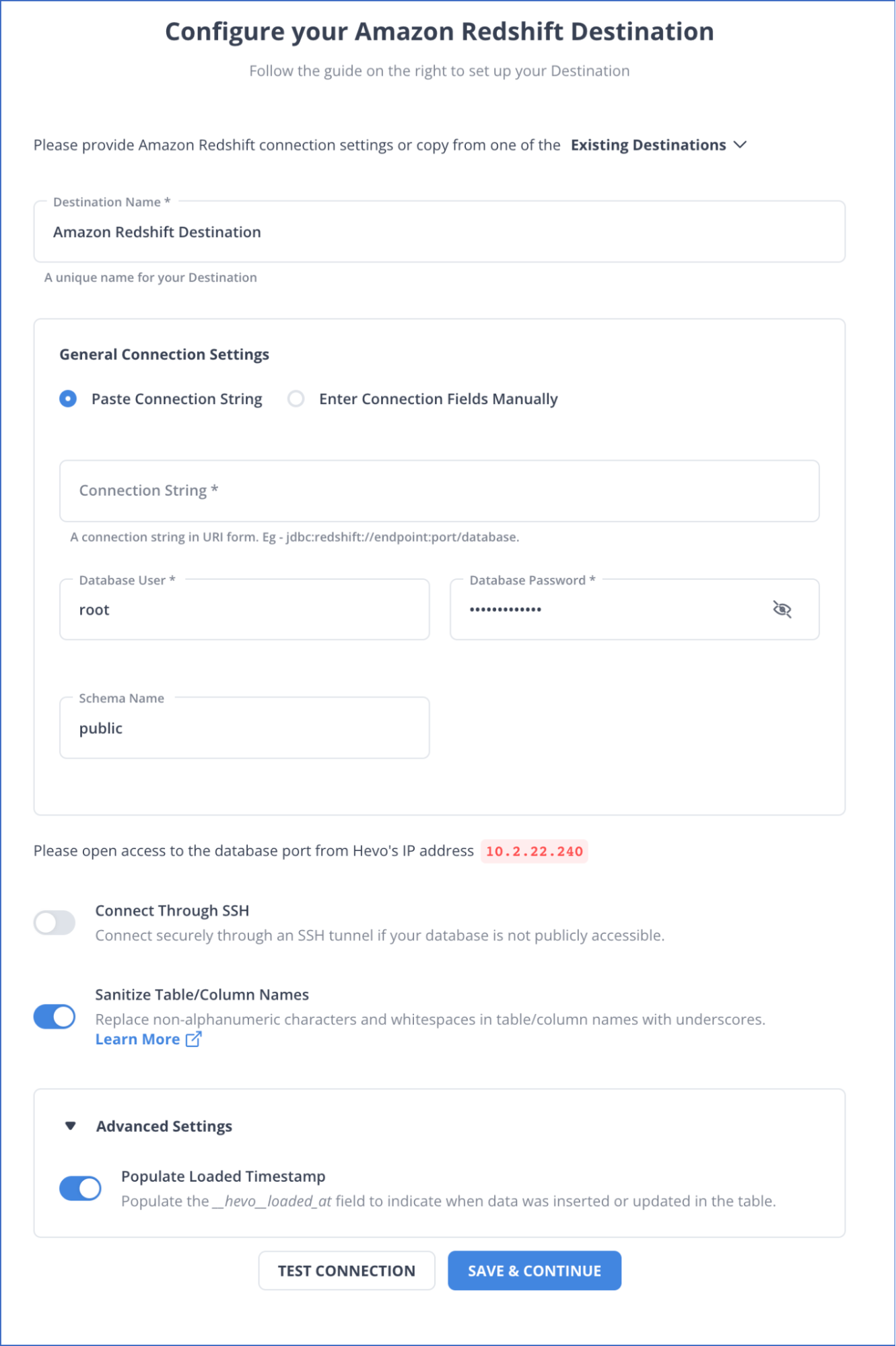 AWS RDS MSSQL to Redshift: Configuring Amazon Redshift as a Destination
AWS RDS MSSQL to Redshift: Configuring Amazon Redshift as a Destination
- Click on TEST CONNECTION, and select SAVE & CONTINUE.
To learn more, refer to Hevo Data Amazon Redshift Documentation.
SIGN UP HERE FOR A 14-DAY FREE TRIAL
Method 2: Moving the Data from AWS RDS MSSQL to Redshift Using Amazon Migration Service
Under this section, you will migrate AWS RDS MSSQL to Redshift using Amazon Migration Service.
Moving Data from AWS RDS SQL Server to Amazon S3
First, you will move data from an AWS RDS SQL Server instance to Amazon S3. But before proceeding, you must ensure that the prerequisites are satisfied.
Prerequisites
Follow the steps below to generate the IAM policy:
- You must choose Policies from the navigation bar on the IAM Management Console.
- You must create a new policy and use the Visual editor tab to follow the steps given below.
- For Service, enter S3 and select S3 service.
- For Actions, choose the following: ListAllMyBuckets, ListBucket, GetBucketACL, GetBucketLocation, GetObject, PutObject, ListMultipartUploadParts, AbortMultipartUpload.
- The available Resources option will depend on the Actions you select. For the bucket, add the Amazon Resource Name (ARN) of the desired bucket. For object, you can:
- To grant access to all the files in the bucket, choose “Any.”
- You can also specify ARNs to access specific files or folders.
- Follow the instructions in the console to complete the procedure.
After creating the IAM policy, you must create an IAM role that uses this policy. You can follow the steps given below to do so:
- Choose Roles from the navigation pane on the IAM Management Console.
- Select the following on the console after creating a new IAM role:
- AWS service
- RDS
- RDS: Add Role to Database
Select Next: Permissions at the bottom.
- For Attach permission policies, enter the name of the IAM policy and choose the policy from the list.
- Finally, you can follow the instructions given on the console to complete this process.
After satisfying all the prerequisites, follow the steps below to move data from AWS RDS MSSQL to Amazon S3.
- Open the Amazon RDS console by signing in to the AWS Management Console.
- Select the RDS for the SQL Server DB instance.
- Under the Manage IAM roles section on the Connectivity & security tab, select the IAM role to add for Add IAM roles to this instance.
- Select S3_INTEGRATION for Features.
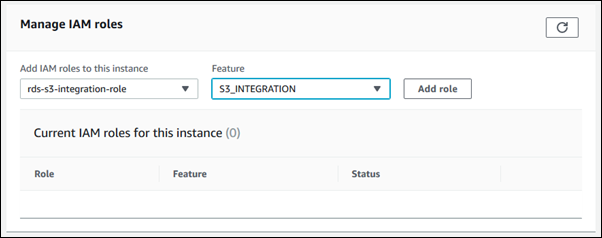 AWS RDS MSSQL to Redshift: Manage IAM roles
AWS RDS MSSQL to Redshift: Manage IAM roles
Following these steps, you can quickly move your AWS RDS SQL Server instance data to Amazon S3. Read AWS RDS SQL Server to Amazon S3 Official Documentation to learn more.
Loading Data from Amazon S3 to Redshift
In this section, you will explore the steps involved in moving data from Amazon S3 to Redshift to complete the integration process. But before getting started, you should ensure that the prerequisites must be satisfied.
Prerequisites
- You must have an AWS account to run an Amazon Redshift cluster and to create a bucket in Amazon S3.
- You must have the required AWS credentials (IAM role) to load data from Amazon S3.
- You must have an SQL client such as Amazon Redshift console query editor.
After satisfying the requirements, you can follow the steps below to load data from Amazon S3 to Redshift.
Following these steps, you can move your data from Amazon S3 to Redshift. To learn more about the steps involved, read Loading data from Amazon S3. You can also refer to Hevo Data Amazon S3 to Redshift to complete this process using Hevo.
Limitations of Using Amazon S3 Method
Data migration through AWS S3 as a mediator is an exemplary process for migrating data from AWS RDS MSSQL to Redshift. However, there are certain limitations associated with using data migration through Amazon S3:
- Lack of Automation: This method lacks automation as it requires manually transferring data from AWS RDS MSSQL to Redshift.
- Time Consumption: Moving data using AWS S3 is time-consuming, which reduces the effective use of time.
- Introduction of Errors: This method requires rigorous attention and increases the chances of errors and inconsistencies in your data.
Use Cases of Connecting AWS RDS MSSQL to Redshift
- Moving your data from AWS RDS MSSQL to Redshift enables SSL security measures for transit data. Additionally, it allows hardware-accelerated AES-256 encryption for data at rest with minimum parameter adjustments.
- You can leverage the powers of Redshift ML to create, train, predict, and deploy models using SQL.
- Moving data from AWS RDS MSSQL to Redshift can be beneficial since Redshift stores the data in a columnar format, which is better for data analysis.
Conclusion
In this article, you reviewed two of the most widely used methods showcasing the best practices for migrating AWS RDS MSSQL data to Redshift. Although both methods efficiently transfer data from AWS RDS MSSQL to Redshift, the second data migration method has limitations.
Using Hevo to move data from source to destination makes overcoming these limitations easy. It provides 150+ data source connectors that simplify your complex data integration process.
Interested in integrating data from some other database to Amazon Redshift? Here are a few of the top picks:
Want to take Hevo for a spin? Sign Up for a 14-day free trial and experience the feature-rich Hevo suite firsthand. Also checkout our unbeatable pricing to choose the best plan for your organization.
Share your experience of AWS RDS MSSQL to Redshift integration in the comments section below!
Frequently Asked Questions (FAQs)
Q. Is Redshift capable of working as a traditional Relational Database Management System (RDBMS)?
Yes, Redshift builds upon PostgreSQL, but it optimizes for Online Analytical Processing (OLAP) tasks. Therefore, it can serve as a traditional Relational Database Management System (RDBMS) and a robust data warehouse solution.
Suraj is a technical content writer specializing in AI and ML technologies, who enjoys creating machine learning models and writing about them.