ARM or Azure Resource Manager templates make it easy to manage deployments for Data Factory. When we connect Data Factory to a source control repository (e.g. GitHub or Azure DevOps Git), the data factory along with all its artefacts (pipelines, datasets, linked services etc.) is saved in the repository in the form of ARM templates. We can then create DevOps pipelines to manage deployments by overriding the parameters to deploy to the production environments. This process will be covered in a future post.
For this post, let’s look at a scenario where you would like to manage the parameters for ARM templates.

As shown above, the default parameters can be managed by clicking on the Edit Parameter Configuration button. This will open a window with the contents of the arm-template-parameters-definition.json file. This allows us to edit the default parameter configuration.
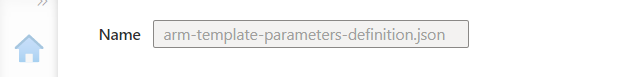
Now let’s consider a scenario, suppose we have updated a linked service and added a reference to a secret stored in the Azure Key Vault for the password property. Now we would this to appear as a parameter in the ARM template. We start by searching for “linkedServices” in the code and locate the linked service that has been updated.

Next, we edit the json code to add the highlighted code as shown in the picture below. The final step of course is to save the json file by clicking ok button at the bottom of the page.

Copy modified code below:
,
"password": {
"secretName": "="
},Now if we export the ARM template manually or using a DevOps pipeline, this linked service will appear with an added parameter for the linked service secret name.
This was just a very simple example of how we can manage the ARM template parameters using the edit parameters configuration setting in Azure Data Factory.